Cloud Mode
Detailed technical documentation on sending events to ProfitWell using the RudderStack Cloud mode.
For more information on sending events via the RudderStack Cloud mode, refer to the RudderStack Connection Modes guide.
Find the open-source transformer code for this destination in our GitHub repo.
Getting Started
To enable sending data to ProfitWell, you will first need to add it as a destination in RudderStack. Once the destination is enabled, events from our SDKs will automatically start flowing to ProfitWell.
Before configuring ProfitWell as a destination in RudderStack, make sure that the source platform is supported by ProfitWell by referring to the following table:
Connection Mode
Web
Mobile
Server
Device mode
Supported
-
-
Cloud mode
Supported
Supported
Supported
Once you have confirmed that the source platform supports sending events to ProfitWell, follow the steps below:
From your RudderStack dashboard, add the source. From the list of destinations, select ProfitWell.
Assign a name to the destination, and click on Next. You will then see the following Connection Settings window:
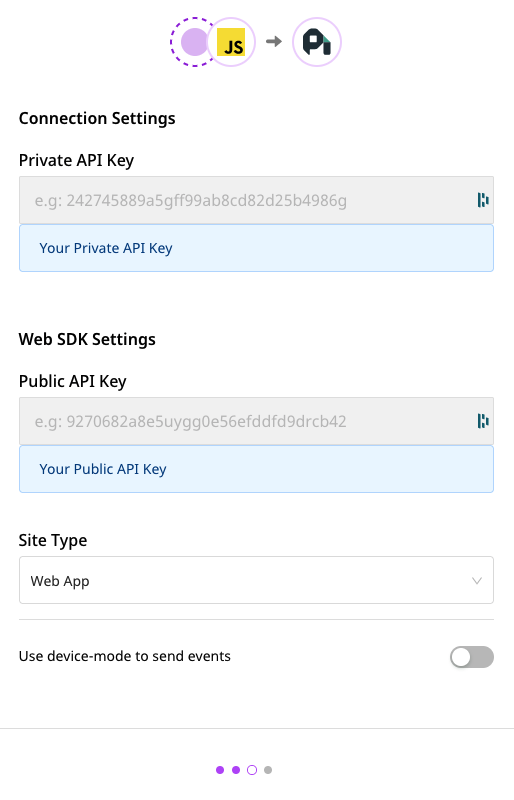
Connection Settings
To successfully configure ProfitWell as a Cloud Mode destination, enter the following connection settings:
Private API Key: Enter your ProfitWell private API key here. To obtain the Private API Key, log into your ProfitWell account. Then, navigate to the Account Settings - Integration option. Here, you can get your API key under API Keys/Dev Kit, as shown in the following image:
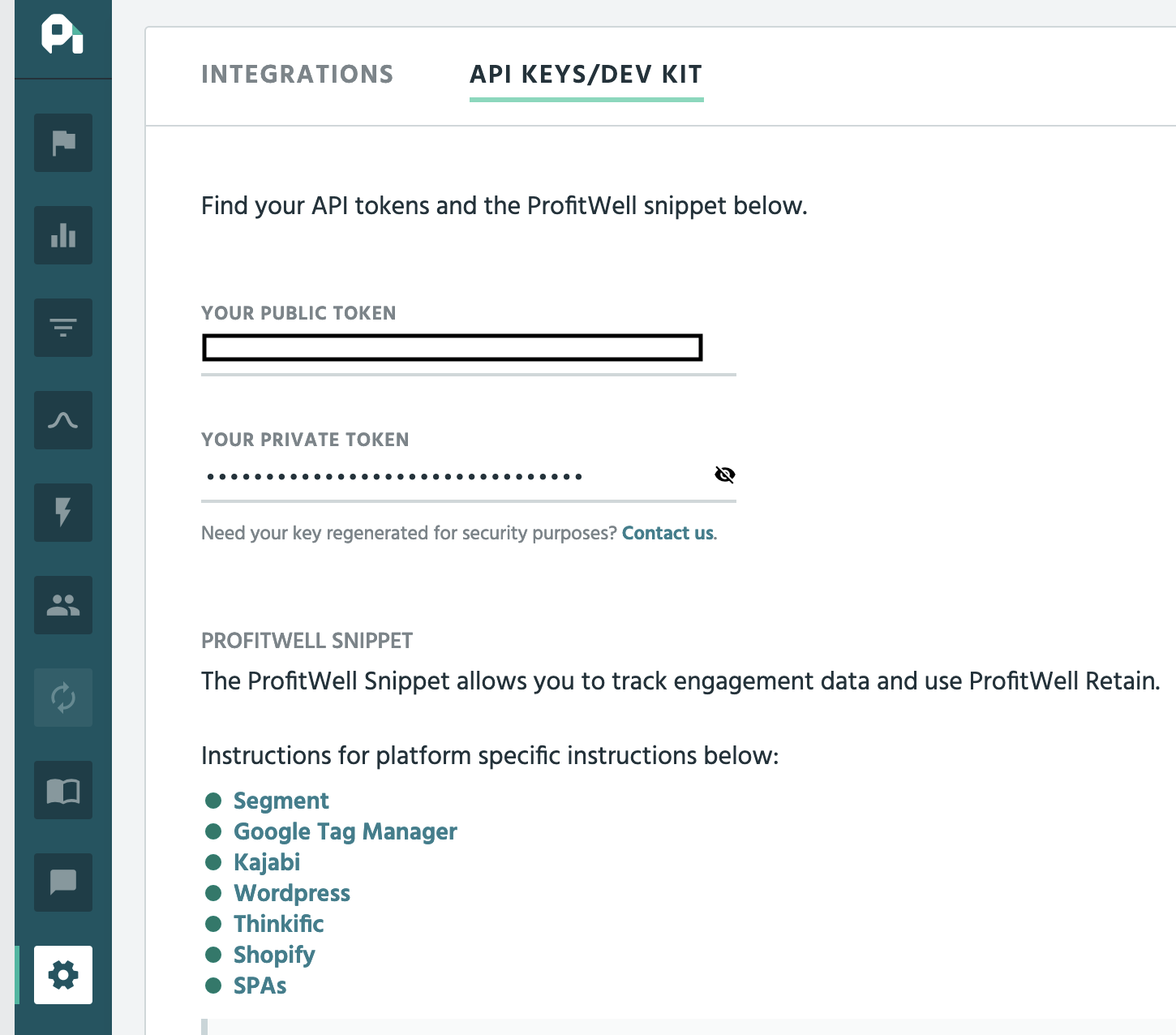
To send events to ProfitWell via the Cloud Mode, you don't need to enter the Public API Key.
Finally, click on Next to complete the setup. ProfitWell should now be configured and enabled as a destination in RudderStack.
Identify
The identify call lets you create or update a subscription for a particular user.
For more information on the identify call, refer to the RudderStack Events Specification guide.
A sample identify call is as shown:
RudderStack passes the fields profitwellUserId and profitwellSubscriptionId as externalId.
Note that:
The
externalIdof typeprofitwellUserIdis mapped to ProfitWell'suser_idfield.The
externalIdof typeprofitwellSubscriptionIdis mapped to ProfitWell'ssubscription_idfield.
Identify Mapping
This section lists the various criteria for mapping RudderStack fields to ProfitWell fields.
The following table lists all the supported fields for Creating Subscriptions with their relative mapping to the ProfitWell fields:
RudderStack Field
ProfitWell Field
userId
user_alias
subscriptionAlias
subscription_alias
email
email
planId
plan_id
planInterval
plan_interval
planCurrency
plan_currency
status
status
value
value
effectiveDate
effective_date
The following table lists all the supported fields for Updating Subscriptions with their relative mapping to the ProfitWell fields:
RudderStack Field
ProfitWell Field
planId
plan_id
planInterval
plan_interval
value
value
status
status
effectiveDate
effective_date
While creating a subscription, if effectiveDate is not provided in the identify call, then RudderStack takes the date from the event call's originalTimestamp.
For more information on using these fields, refer to the ProfitWell documentation.
RudderStack discards the identify event in the following two scenarios:
For a given
profitwellUserId, a user account is not found in ProfitWell.For a given
profitWellUserId, aprofitwellSubscriptionIdis not found.
If you provide a userId(mapped to user_alias in ProfitWell) or a subscriptionAlias (mapped to subscription_alias) in the identify call, a new user subscription is created if it is not already present.
FAQs
Where do I get the API Key for ProfitWell?
To obtain your ProfitWell Private API Key, log into your ProfitWell dashboard. Navigate to the Account Settings - Integration option. Here, you can get your API key under API Keys/Dev Kit, as shown in the following image:
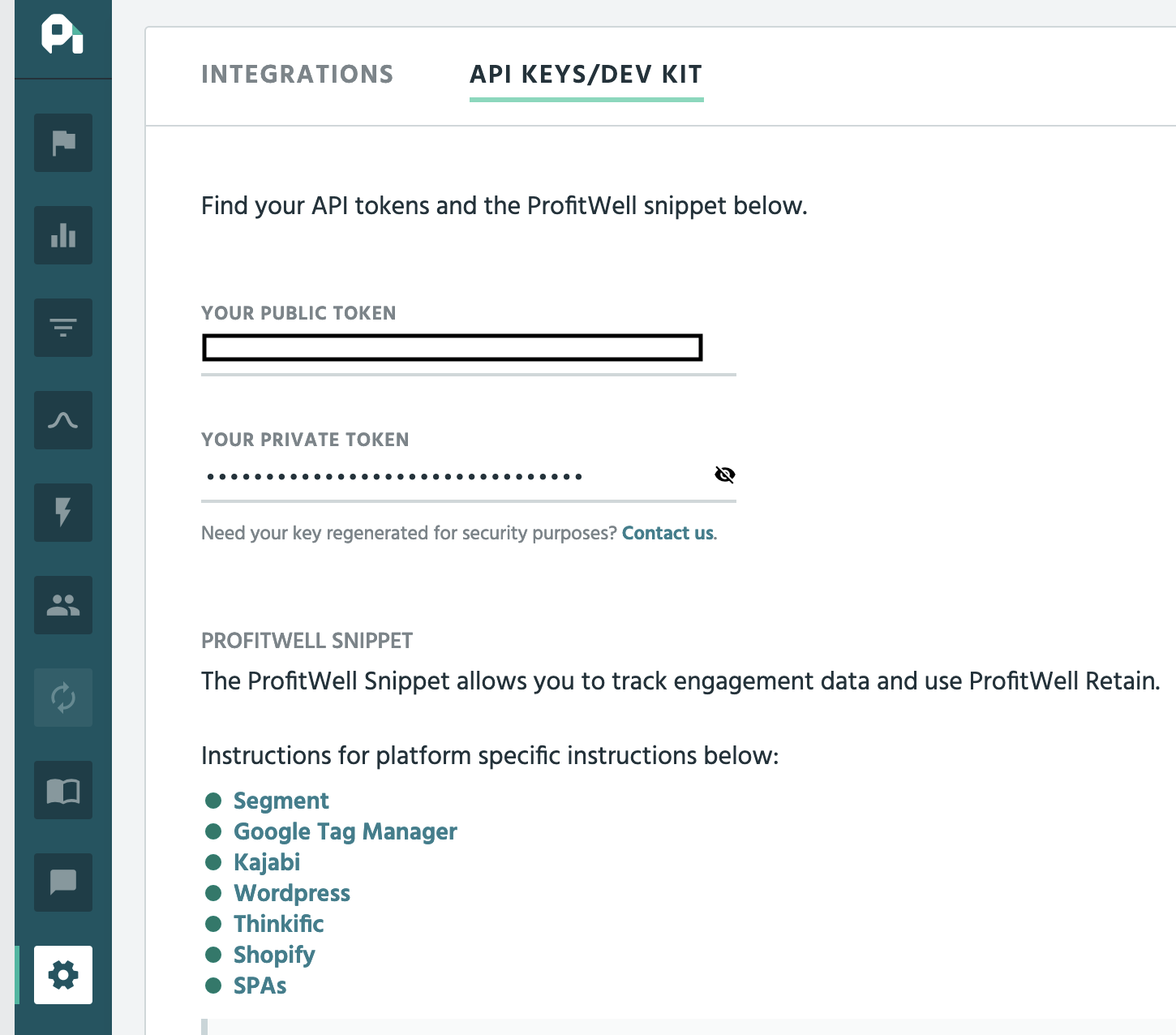
Contact Us
In case of any issues while configuring or using ProfitWell with RudderStack, you can contact us or start a conversation in our Slack community.
Last updated
Was this helpful?